So… you’re interested in staking but don’t know where/how to start. Well, this guide will help you start staking in no time.
BTCS has 9 years of experience in the crypto industry, and as a US Public Company, we are in compliance with all US regulations, giving you peace of mind knowing that staking with us carries low risk.
Additionally, BTCS is Non-Custodial, meaning you will always keep your private keys when delegating and staking with us.
Let’s get started:
1. Setting up your wallet
In order to stake with BTCS, you must first have a crypto wallet.
The Core Extention is a common wallet used for the Avalanche (AVAX) blockchain, pleasevisit https://wallet.avax.network/ and click Download Core Browser Extension. Once extension is installed click the Core icon and click Create a New Wallet and follow on screen instructions. Make sure to store the Secret Recovery Phrase in a secure location.
2. Funding your wallet
Once you have accessed your Avalanche Wallet, you now need to fund it with minimum of 25 Avalanche (AVAX)
You can fund your wallet in a variety of ways such as by transferring AVAX from an exchange or from another wallet.
3. Cross Chain Transfer
The rest of the steps will take place on Avalanche’s core.app site.
Visit core.app and click the Connect Wallet button and select Core.
Your wallet is now connected with core.app
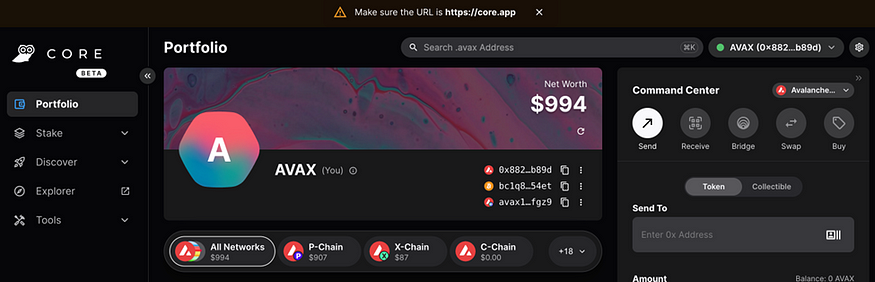
Ensure your AVAX is on the P-Chain. If it is not on the P-Chain, you need to do a Cross-Chain transfer.
From the left side panel, click Stake and select Cross-Chain Transfer
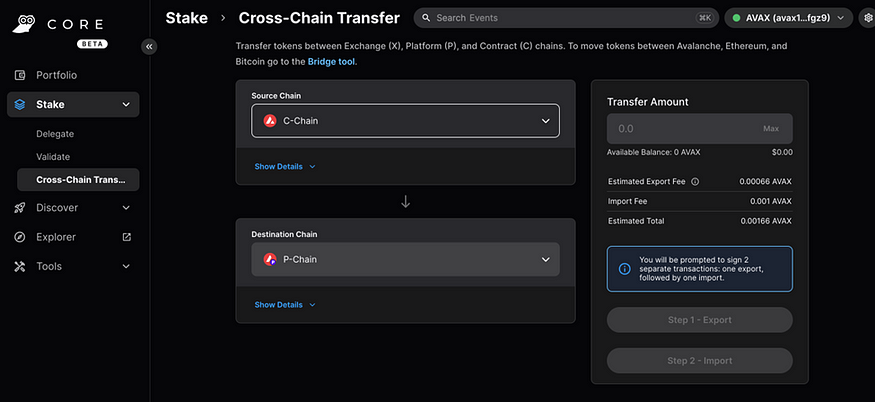
Enter the amount of AVAX you want to move to the P-Chain to be staked. Click Step 1 — Export and Step 2 — Import to complete the transfer.
3. Staking AVAX
Now that you have AVAX available, you can stake it with StakeSeeker!
First, click on Stake and then Delegate and then Get Started button .
Enter the amount of AVAX you’d like to stake with StakeSeeker and click the Next button
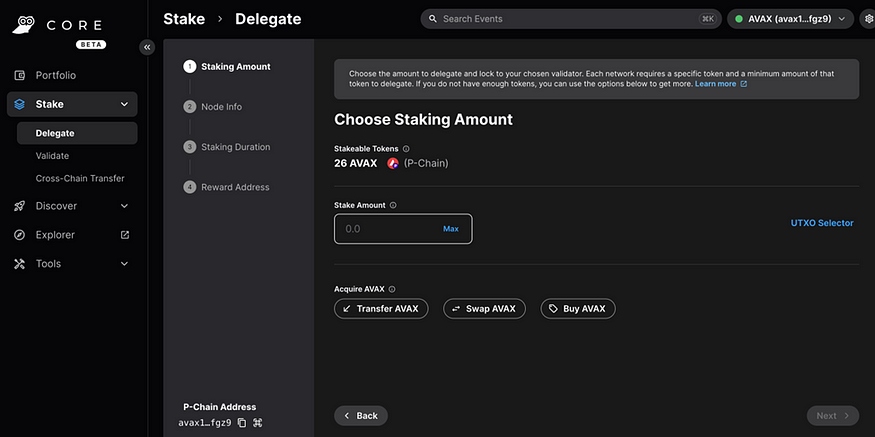
You will see list of all AVAX validators, simply copy and paste StakeSeeker Node ID into the search bar:
NodeID–6aZ3KyGBPTcn6NF9K2jpvxTjhhDjks3Ev
Click Select and then the Next button.
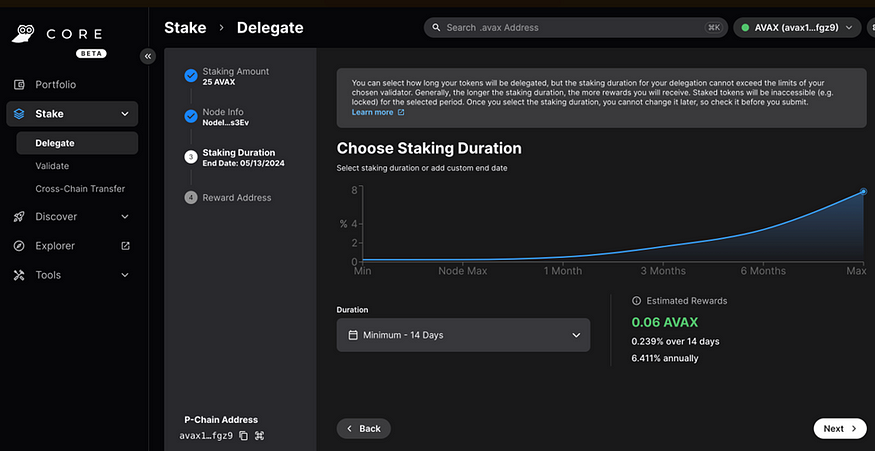
On the Choose Staking Duration page select how long you’d like to stake your AVAX and click the Next button.
Confirm where you’d like to receive your reward, as a default reward is deposited to the original address.
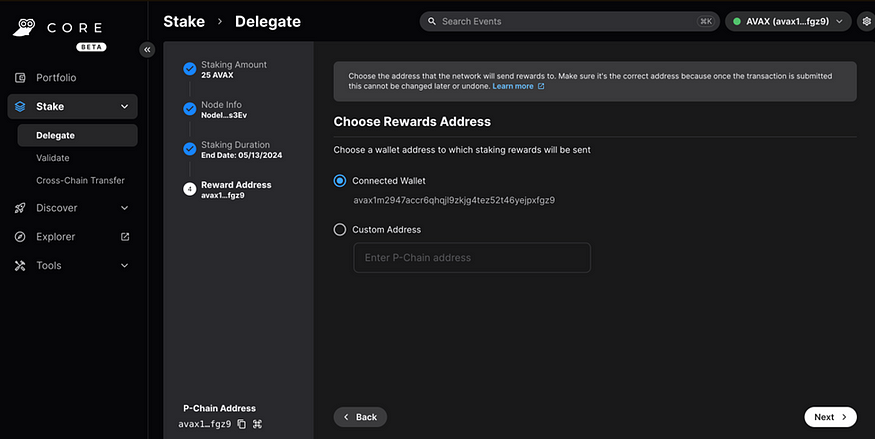
Click Next button.
Congratulations, you are now staking AVAX!
We recommend you register your wallet on StakeSeeker.com to get in depth crypto portfolio analytics across exchanges and wallets for free!
Disclaimer: The instructions provided in this article are intended to serve as a guide based on the information available at the time of writing. We will make an effort to periodically update the information provided if new information becomes available that requires an update. However, please note that the accuracy of the information cannot be guaranteed, and BTCS cannot be held responsible for any losses incurred as a result of any potential errors in the content within this article.
For more real-time blockchain data and statistics, please visit:
You may also be interested in:
If you still have a specific question about blockchains or staking, please start a conversation with our support team!