So… you’re interested in staking Cosmos (ATOM) but don’t know where/how to start. Well, this guide will help you start staking in no time.
StakeSeeker is built and managed by BTCS Inc., a U.S. publicly traded company (Nasdaq:BTCS). BTCS has 9 years of experience in the crypto industry and is in compliance with all US regulations, giving you peace of mind knowing that staking with us carries low risk.
We’re excited to provide Non-Custodial staking, meaning you always keep your private keys when delegating and staking with us.
For purposes of these instructions, we’ve referenced “Cosmos (ATOM)” as the token being staked. These instructions are intended to be applicable to all other Cosmos ecosystem based blockchain networks supported by the Keplr wallet that include:
· Cosmos (ATOM)
· Kava (KAVA)
· Akash (AKT)
· And many more
Let’s get started:
1. Setting up Keplr Wallet
In order to stake with StakeSeeker, you must have your own crypto wallet. This will allow you to stake your crypto without giving a third party control over your assets.
The Keplr wallet is a very popular offline wallet with over 700,000 users.
First, you need to install the Keplr Wallet browser extension:
You can install it for your browser using the following the Official Keplr Wallet link.
Once you have installed the Keplr wallet for your browser, you will have to create a wallet.
Keplr will guide you on how to create a wallet/set up your recovery phrase

2. Funding your wallet
Once you have accessed your Keplr wallet, you now need to fund it with Cosmos (ATOM)
You can fund your wallet in a variety of ways such as by transferring ATOM from an exchange or from another wallet.
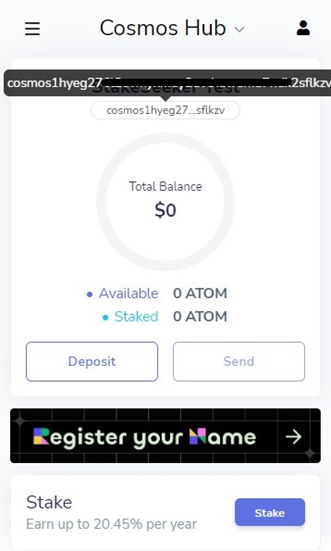 Copy your wallet address
Copy your wallet address
Or you can scan the QR code to transfer ATOM to your Keplr Wallet.
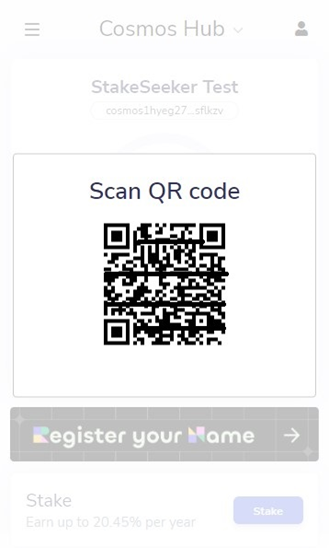 Scan QR code
Scan QR code
3. Staking ATOM
Now that you have ATOM available in your wallet, you can stake it with StakeSeeker!
First, click “Stake” to open the Keplr Wallet dashboard
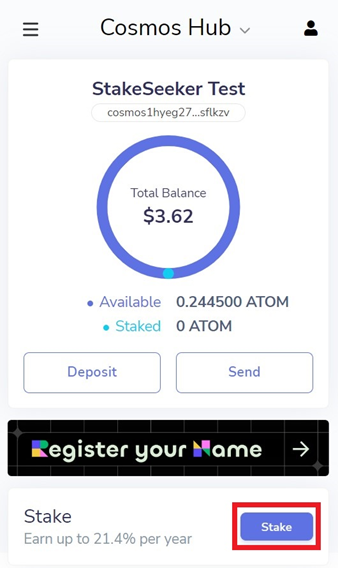
Head over to Cosmos Hub and search for ‘StakeSeeker by BTCS’ or paste this address into the search bar — cosmosvaloper1kyfce0nvluyhgfsdzz8hwrsf5336gsc95pyy4u
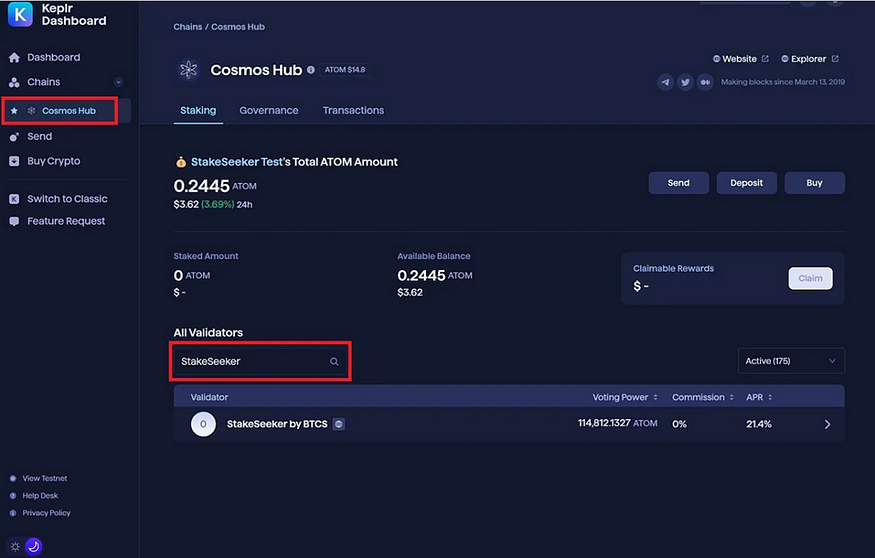
Click the “>” to select StakeSeeker’s validator and view its description
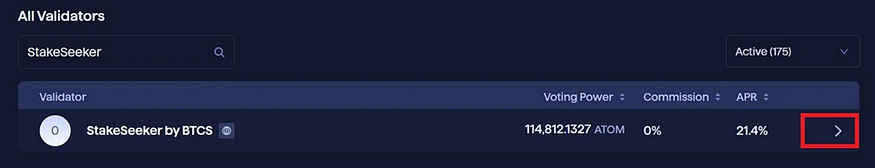
Click Delegate and enter the amount of ATOM you wish to stake. (It is generally a good practice to leave ~1 ATOM in your wallet in order to pay for future transaction fees)
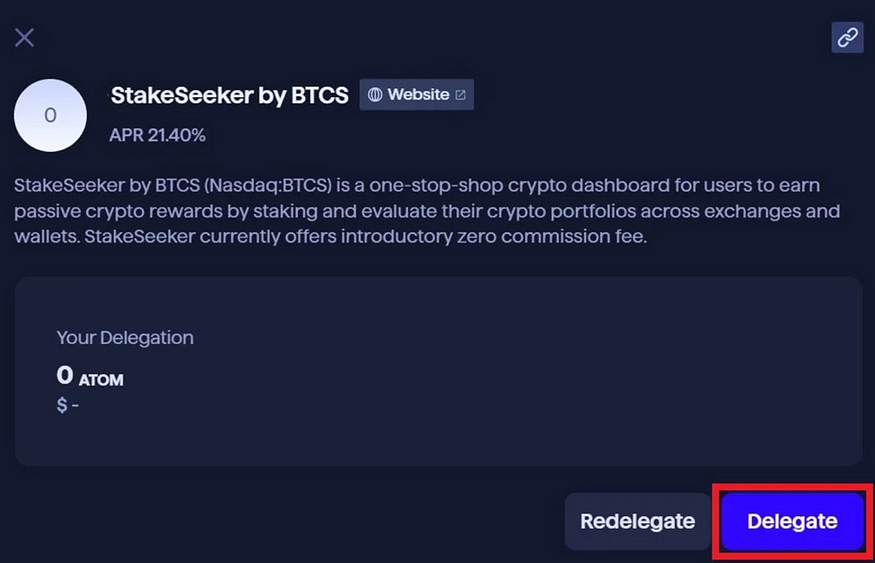
Enter the amount of ATOM you wish to stake.
Click Delegate again to confirm.

Congratulations! You are now staking with StakeSeeker by BTCS!
Register your wallet on StakeSeeker to track your wallet balance and get in depth portfolio analytics for free!
Disclaimer: The instructions provided in this article are intended to serve as a guide based on the information available at the time of writing. We will make an effort to periodically update the information provided if new information becomes available that requires an update. However, please note that the accuracy of the information cannot be guaranteed, and BTCS cannot be held responsible for any losses incurred as a result of any potential errors in the content within this article.
For more real-time blockchain data and statistics, please visit:
You may also be interested in:
If you still have a specific question about blockchains or staking, please start a conversation with our support team!